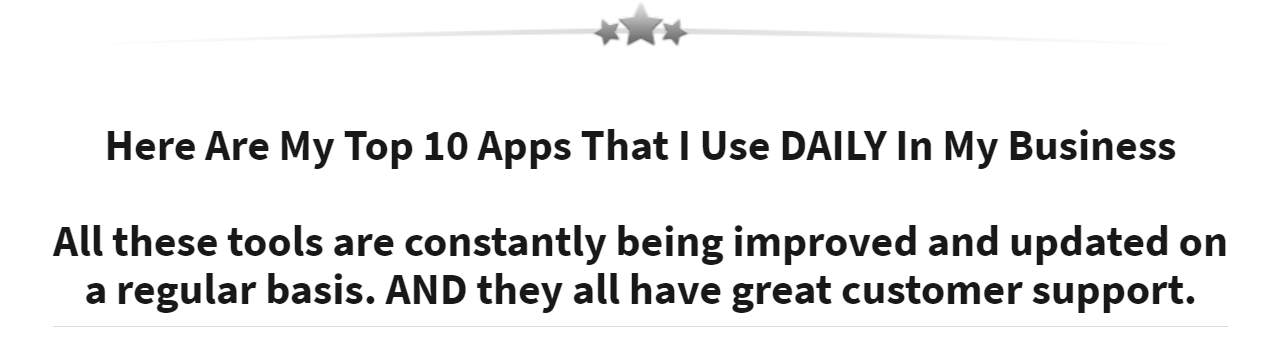Human Rewriter #1 - Custom Prompts for Zimmwriter

This Custom Prompt for Zimmwriter is the first of many we'll share with Keyword Masher and AIMasher customers. The main goal of the Human Rewriter #1 prompt is to avoid using AI words that are commonly found in AI-written articles. These words reveal that a human did not write the article.
In addition to avoiding AI fluff, the prompt provides specific instructions on how to rewrite the content. The focus is on providing clear steps, instructions, or product recommendations, rather than just generic information. The writing style should be casual, conversational, and persuasive, with an active voice.
The prompt asks for rich details in each paragraph to make the content even more engaging. It also instructs the rewriter to fix any spelling, grammar, and formatting errors. The ultimate goal is to create content that requires minimal or no editing after completion.
We tested this prompt with GPT 3.5 Turbo and GPT 4, and the output is decent on both models. GPT 4 tends to provide more details, but it does increase the cost of using Zimmwriter.
For testing purposes, we used merged prompts from the Topical Authority and sent them through the Bulk writer using Chat GPT 3.5 Turbo and GPT 4.0. We found that the best approach in terms of quality and cost is to write the article with GPT 3.5 Turbo and use GPT 4.0 in the Custom Prompt.
You can customize the prompt and add your own AI words to avoid. Feel free to make it your own.
We kindly ask for your support by posting a positive comment on Matt's Facebook group about this custom prompt and others we post. The more comments and likes we receive, the more custom prompts we will create for you.
Installation Instructions:
- Click the link below and download the text file.
- Open it in a notepad and copy the content.
- Go to the bulk writer in Zimmwriter and open the Custom Prompt Tab
- Paste the prompt into the empty box
- save it as {cp_human_rewriter_1}
- select the GPT model and where to install it (see the picture to see my settings)
- Close the box, and it should say Custom Prompt Enabled for it to work
- Add your title prompts from any of these sources Topical Authority, Titles, Your own Keyowrds, or Keyword Masher
- Configure the settings
- Hit the Execute Button and wait for great results

I appreciate your support!
Damon Nelson & Wayne Atkinson
Custom Prompt to download:
Human Rewriter #1 - Custom Prompts for Zimmwriter
Stay connected with the most current Marketing News, Strategies, Tips , and Case Studies!
Join our monthly marketing magazine to receive the latest news and updates from our team of professional marketers and copywriters.
(Don't worry, your information will not be shared.)